
Super-Fast VPN Connections with High SecuritySuper-Fast VPN Connections with High Security
30-day money-back guarantee


The MasterVPN Guarantee
Try MasterVPN with zero commitment! If you’re not satisfied within the first 30 days, you’ll get your money back. All of it.
What is a VPN?

A VPN, or virtual private network,
is a service that encrypts your internet connection and redirects it through a
server in another location. This process masks your IP address, making your online
actions virtually untraceable.
Using a VPN enhances your privacy and security by protecting your data from being
intercepted by others. It also allows you to bypass geographic restrictions and
censorship by connecting to servers in different countries, making it seem as though
you are accessing the internet from those locations. This is particularly useful for
accessing region-restricted websites, shielding your browsing from public Wi-Fi
threats, and maintaining confidentiality over your internet activities.
Why Choose MasterVPN?

Superior Technology
MasterVPN utilizes cutting-edge technology to ensure robust security and privacy for its users. This technology prevents unauthorized access and data breaches, making it a reliable choice for internet browsing.
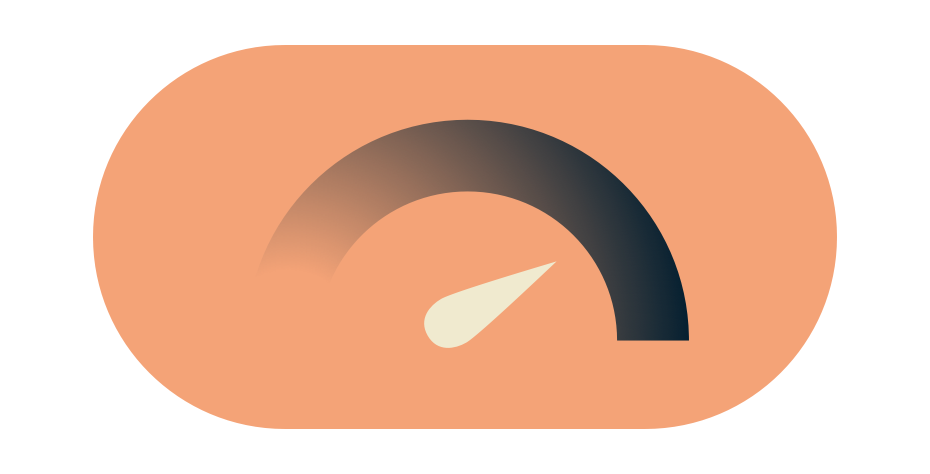
High-Speed Access
Users of MasterVPN enjoy super-fast speeds, making it ideal for streaming, gaming, and large downloads. The VPN ensures minimal speed loss, which is essential for maintaining an efficient and frustration-free online experience.

Ad-Free Experience
Unlike many other VPN services, MasterVPN offers an ad-free experience, even in its free version. This enhances user satisfaction by providing a cleaner and more streamlined user interface.

Global Accessibility
While the free version provides unlimited access to selected locations, the premium version of MasterVPN offers unrestricted access to servers worldwide. This feature is perfect for users who need access to content from multiple countries.
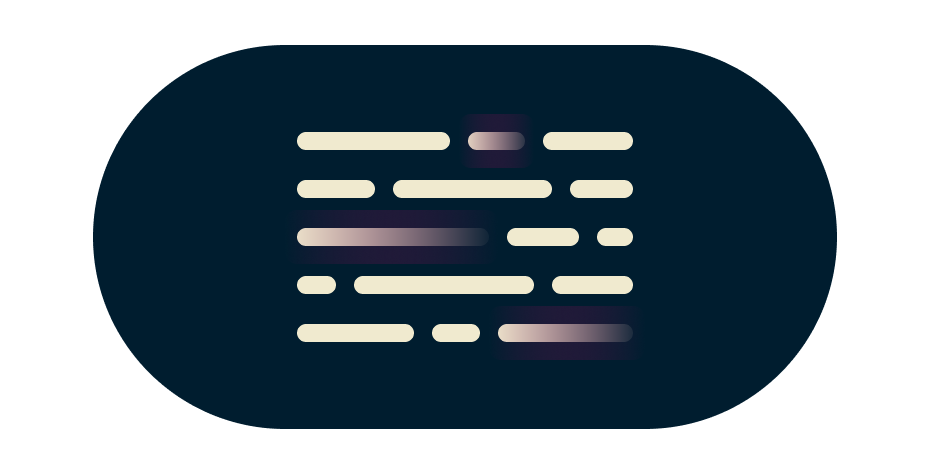
Reputable Company
Developed by MASTERAPP SOFTWARE TECHNOLOGY COMPANY LIMITED, a firm filled with experts in the VPN field, MasterVPN benefits from a foundation of deep knowledge and commitment to quality.

User-Friendly
Both the website and the application are designed to be intuitive and easy to navigate, making MasterVPN suitable for both beginners and advanced users.
Ultra-fast servers around the globe
What people are saying
about MasterVPN


Rated 4.7 out of 5


Rated 4.4 out of 5
Mac, Google Play Store
Sp1r1t0ne, Apple App Store

Got an account with @mastervpn yesterday. Great decision for traveling out of the country!
Dustin Greiger

I love master vpn, in terms of security, speed and everything 👍
Nill088

@MasterVPN has truly been indispensable while working remote.
Jon Narong



Benefits and advantages of VPN

Enhanced Security
VPNs encrypt your internet connection, making it extremely difficult for hackers, governments, or ISPs to intercept your data. This encryption ensures that sensitive information like passwords, credit card details, and personal messages remain secure, especially when using public Wi-Fi networks.
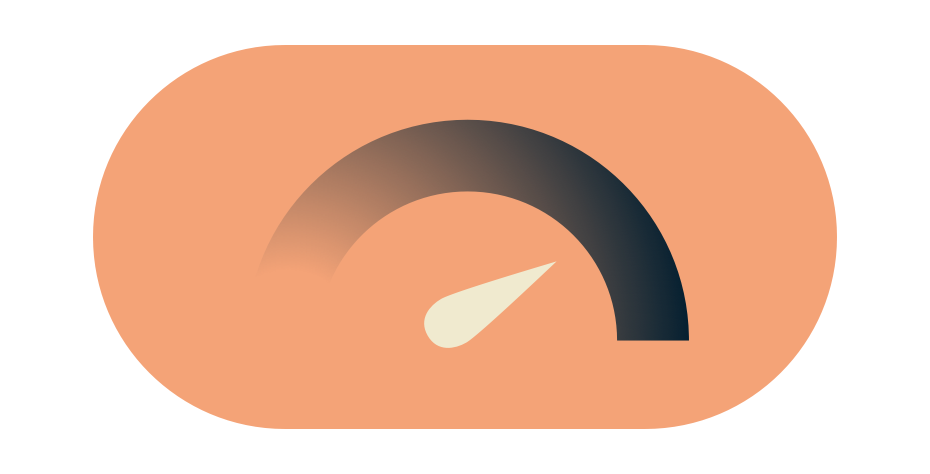
Privacy Protection
By masking your IP address and encrypting your internet traffic, VPNs help preserve your online privacy. They prevent websites, advertisers, and ISPs from tracking your online activities and building detailed profiles about you.

Bypass Geo-Restrictions
VPNs allow users to bypass geographical restrictions and access content that may be blocked or censored in their region. This includes streaming services, websites, and social media platforms that may be restricted due to licensing agreements or government censorship.

Anonymous Browsing
VPNs hide your true IP address and replace it with one from their server network. This makes it difficult for websites and online services to trace your online activities back to your physical location or identity.
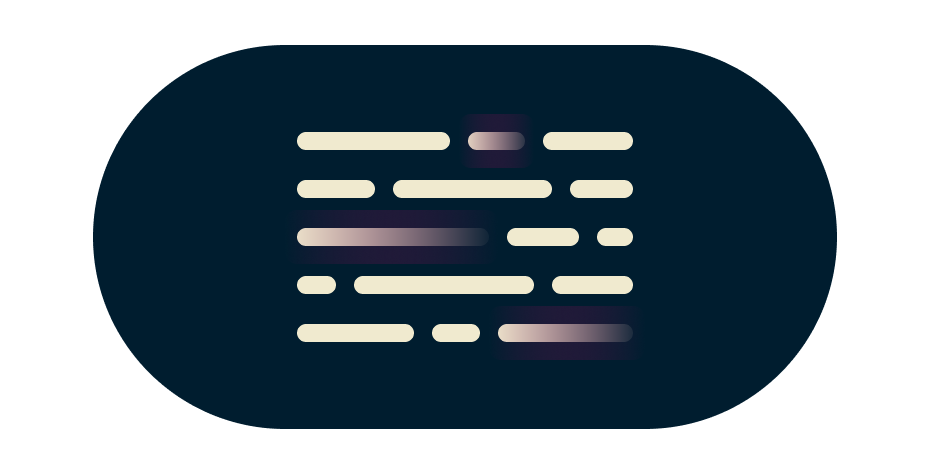
Safe Torrenting and P2P File Sharing
VPNs provide a secure environment for torrenting and peer-to-peer (P2P) file sharing by hiding your IP address and encrypting your data. This reduces the risk of legal repercussions and protects your privacy while engaging in these activities.

Secure Remote Access
VPNs enable secure remote access to corporate networks for employees working from home or traveling. This ensures that sensitive company data remains protected, even when accessed from unsecured or public networks.

Avoid Bandwidth Throttling
Some ISPs throttle internet speeds for certain activities like streaming or torrenting. By encrypting your internet traffic, VPNs can prevent ISPs from identifying and throttling specific types of online activities, thus maintaining consistent internet speeds.
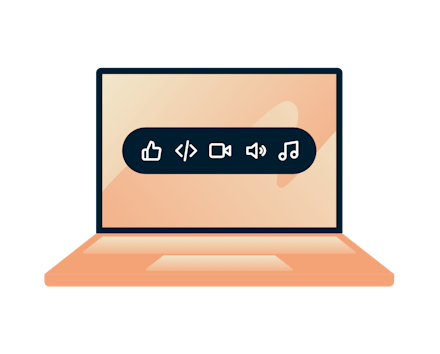
Cost Savings
In some cases, VPNs can help save money by allowing users to access region-specific pricing or discounts. For example, travelers can use VPNs to book flights or accommodations at lower rates by appearing as though they're booking from a different location.

Secure VoIP Communication
VPNs ensure secure and private voice over IP (VoIP) communication by encrypting the data exchanged during calls. This is particularly important for businesses that rely on VoIP services for internal and external communication.

Protect your privacy
Changing your IP address with a VPN helps shield your identity from websites, apps, and services that want to track you. Good VPNs also prevent your internet provider, mobile carrier, and anyone else who may be listening from seeing your activity, thanks to a layer of strong encryption.

Increase your security
Using a VPN protects you from security breaches in many forms, including packet sniffing, rogue Wi-Fi networks, and man-in-the-middle attacks. Travelers, remote workers, and all kinds of on-the-go individuals use a VPN whenever they’re on an untrusted network like free public Wi-Fi.
When should I use a VPN?
If privacy is important to you, you should use a VPN every time you connect to the internet. A VPN app runs in the background of your device so it won’t get in the way while you use other apps and browse the internet. And you’ll have peace of mind knowing your privacy is always protected.
But here are some situations in which a VPN is especially useful:

While traveling
Exploring the world doesn’t mean you have to change the way you use the internet. A VPN lets you use the internet as if you were still in your home country, no matter how far you travel.
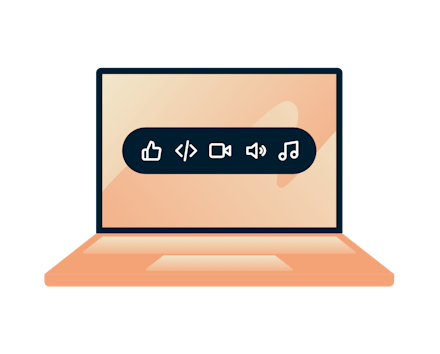
While having fun
A VPN lets you enjoy the sites and services you like without ISP throttling that could detract from your experience or outright blocking by your ISP or local Wi-Fi network.

While on public Wi-Fi
Connecting to public Wi-Fi hotspots like those in cafes, airports, and parks could leave your private information vulnerable. Using a VPN on your devices keeps you safe with strong encryption.

While gaming
Using a VPN unlocks games, maps, skins, and other add-ons that might
be restricted on your network. It also shields
you from DDoS attacks and reduces ping and overall lag.
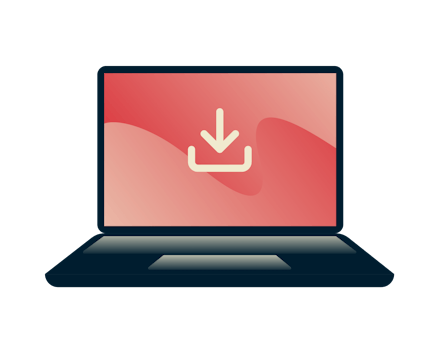
While file-sharing
P2P file sharing usually means that strangers can see your IP address and possibly track your downloads. A VPN keeps your IP address private, letting you download with increased anonymity.

While shopping
Some online stores show different prices to people in different countries. With a VPN, you can find the best deals in the world no matter where you’re shopping from.
How does a VPN work?
To understand how a VPN works, it helps to first understand how your internet connection works without one.
Without a VPN
When you access a website without a VPN, you are being connected to that site through your internet service provider, or ISP. The ISP assigns you a unique IP address that can be used to identify you to the website. Because your ISP is handling and directing all your traffic, it can see which websites you visit. And your activity can be linked to you by that unique IP address.
With a VPN
When you connect to the internet with a VPN, the VPN app on your device
(also called a VPN client) establishes a secure connection with a
VPN server. Your traffic still passes through your ISP, but your
ISP can no longer read it or see its final destination. The websites you visit can
no longer see your original IP address, only the IP address of the VPN server, which
is shared by many other users and changes regularly.
Not Connected
Connected
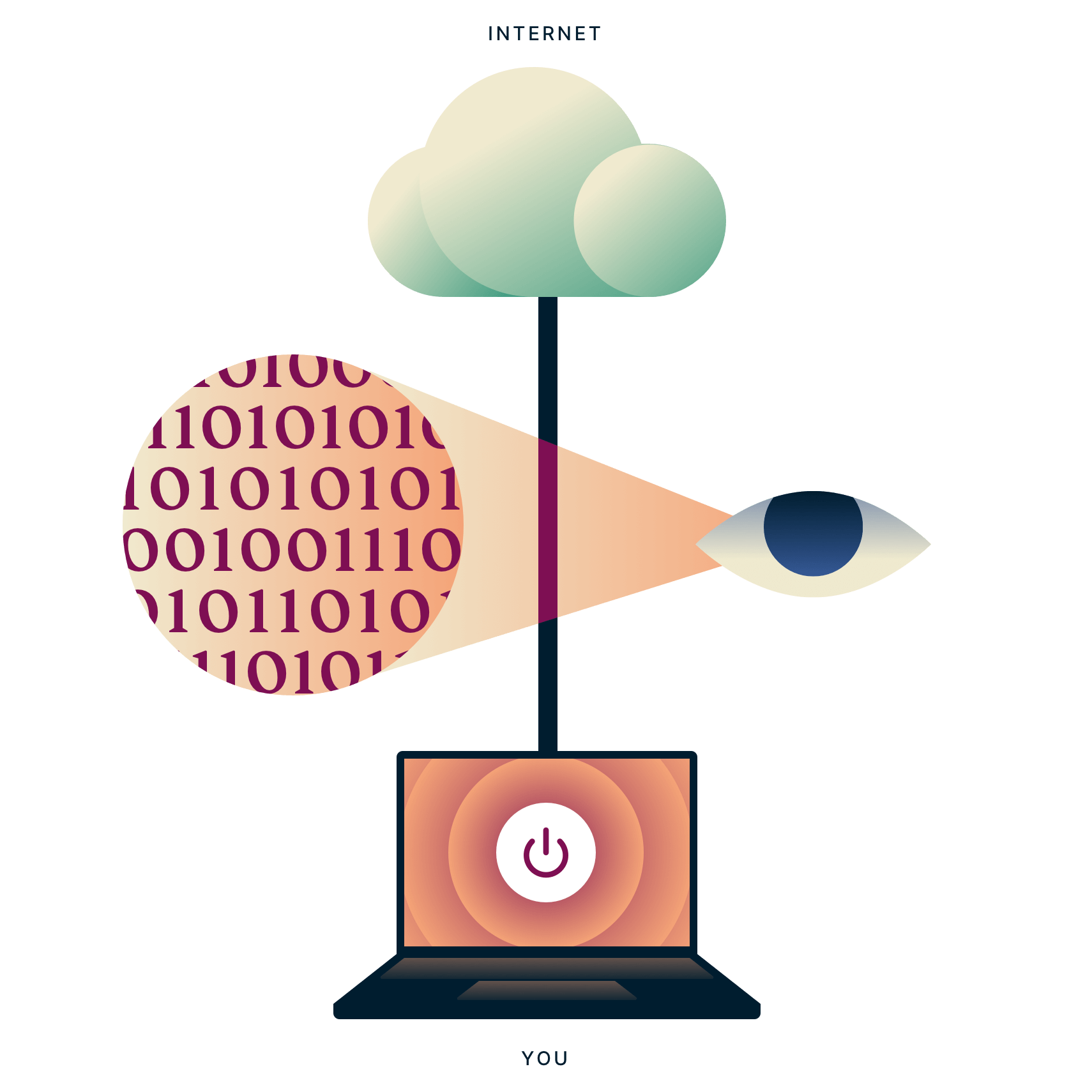
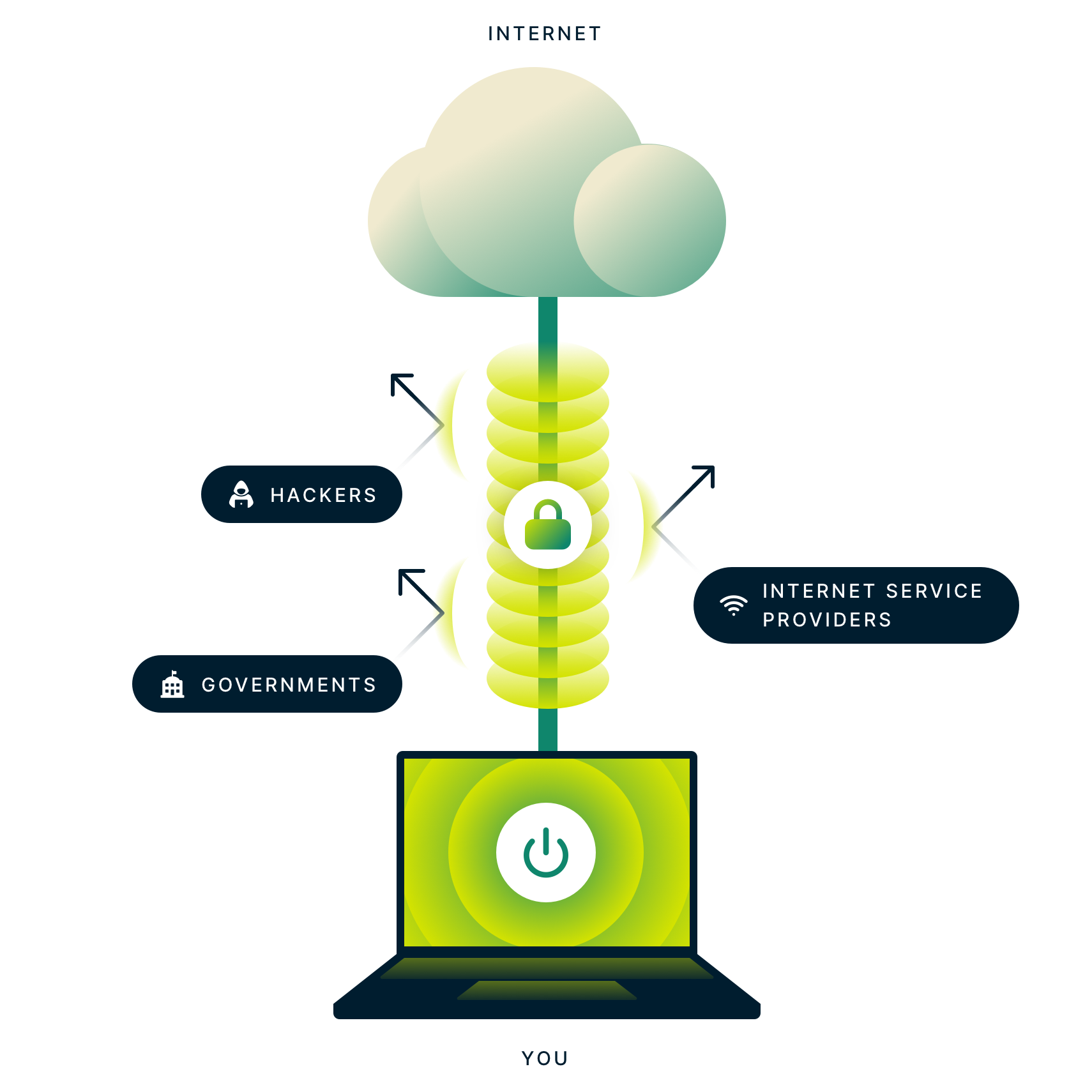
Here are several key concepts related to VPN that will help you understand how a VPN works and the benefits it provides:
Proxying
The VPN server acts like a proxy, or stand-in, for your web activity: Instead of your real IP address and location, websites you visit will only see the IP address and location of the VPN server.
This makes you more anonymous on the internet.
Authentication
Establishing a secure connection is a tricky problem solved by clever mathematics in a process called authentication.
Once authenticated, the VPN client and VPN server can be sure they are talking to each other and no one else.
Tunneling
VPNs also protect the connection between client and server with tunneling and encryption.
Tunneling is a process by which each data packet is encapsulated inside another data packet. This makes it harder for third parties to read in transit.
Encryption
Data inside the tunnel is also encrypted in such a way that only the intended recipient can decrypt it. This keeps the contents of your internet traffic completely private. Even your internet service provider won’t see it.
VPN protocols
VPN protocols are the methods by which your device connects to the VPN server. Some protocols are better for speed, some are better for security, and some simply work better under certain network conditions.

Most VPNs use a standard set of protocols, but MasterVPN built Lightway to outdo them all in speed, reliability, and security. Give it a try to see for yourself. Learn more about Lightway.
MasterVPN automatically chooses the best protocol for your network, but you can also choose one manually.
Popular VPN protocols in use today include:
PPTP *
SSTP*
*Not supported by MasterVPN.
Types of VPN

Commercial VPN
A commercial VPN, also called a personal VPN or a consumer VPN, is a private service offered directly to individuals, usually for a fee.
MasterVPN is such a VPN service because it directly caters to the privacy needs of its customers.

Corporate VPN
A corporate VPN, also called a business VPN, allows an organization’s remote employees to connect securely to the internet as if they were physically present in the office.
Unlike commercial VPNs, however, corporate VPNs are meant to protect the privacy of the company and not necessarily the individual.

Self-setup VPN
Some tech experts and DIY hobbyists choose to set up their own VPN using their own equipment.
Self-setup VPNs, however, do not provide the protection of shared IP addresses, server locations in multiple countries, or many other features enjoyed by commercial VPN users.
Alternatives to VPN
A VPN isn’t the only tool that can increase your privacy, security, and/or freedom online.
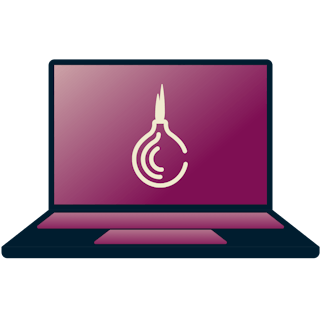
Tor
Tor (short for The Onion Router) is a free network of servers, or “nodes,” that randomly route internet traffic between each other in order to obfuscate the origin of the data.
Using Tor can significantly increase your anonymity, and using Tor in conjunction with a VPN creates the best possible privacy protection.
The biggest drawback of Tor, however, is speed. Because your traffic is relayed through several hops, you will probably find it inconvenient to download or file-share with Tor.

Proxy services
A proxy server is any intermediary between your device and the internet. Unlike a VPN, however, most “proxy services” you’ll find are quite slow and don’t offer any privacy or security benefits.
So-called “free proxy services” are especially dangerous, as many will find other ways to monetize your data, like selling it to third parties.
Neither Tor nor a proxy service can replace the benefits of a VPN. A trustworthy VPN is still the best privacy solution for most people.
FAQs
A VPN (Virtual Private Network) is a service that extends a private network across a public network, enabling users to send and receive data securely and anonymously over the internet. It works by encrypting your internet connection and routing your traffic through a remote server, hiding your IP address and location in the process.
There are several reasons to use a VPN, including: Enhanced online security and privacy. Access to geo-restricted content and websites. Protection against hackers and surveillance. Secure remote access to corporate networks. Preventing ISP throttling and monitoring.
Yes, using a VPN is legal in most countries. However, it's essential to use VPN services responsibly and avoid engaging in illegal activities while using them.
Setting up MasterVPN is easy. Simply download the app from our website or your device's app store, install it, and follow the on-screen instructions to connect to a server of your choice.
Yes, MasterVPN supports simultaneous connections on multiple devices, allowing you to protect all your devices with a single subscription.
No, we have a strict no-logs policy, which means we do not monitor, record, or store any logs of our users' online activities. Your privacy and anonymity are our top priorities.
Yes, MasterVPN allows you to bypass geo-restrictions and access streaming services like Netflix, Hulu, BBC iPlayer, and more from anywhere in the world.
MasterVPN is compatible with a wide range of devices and platforms, including Windows, macOS, iOS, Android, Linux, routers, smart TVs, and gaming consoles.
MasterVPN utilizes military-grade encryption protocols and advanced security features to ensure your data remains secure and protected from hackers, government surveillance, and other online threats.
We accept various payment methods, including credit/debit cards, PayPal, cryptocurrencies (Bitcoin, Ethereum), and other popular payment options.
Yes, we offer a risk-free 30-day money-back guarantee. If you're not satisfied with our service for any reason, you can request a full refund within 30 days of your purchase.
Yes, MasterVPN can help you bypass internet censorship and access the open internet securely and anonymously, even in countries with strict censorship laws."

Live, 24-hour customer support
Real support from real people. We’re available through instant live chat and email to help you set up and troubleshoot.

30-day money-back guarantee
Our VPN is easy to use. So is our guarantee. If you’re not satisfied, we’ll refund your payment. No hassle, no risk.
30-day money-back guarantee